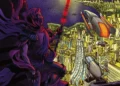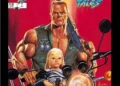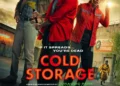This review unit of the PSVR2 was provided by Sony also the software we used to test the PSVR2 was pre-release software.
The hardware:
Headset and 2 VR controllers.
The headset needs to be connected via the attached USB-C cable to the PS5 machine; the two VR controllers are wireless and have USB-C ports on the bottom.

As the headset is connected, it is powered through the console, and the lead is more than long enough. The headset also has a connection (3.5mm) for the included earphones, but I assume you can use your headphones if you want. The earphones included in the bundle fit into the headset, and the earphones can be placed into the back of the headset when not in use. The headset is forgiven for glasses wearers, but depending on how big/thick your frames are, you may differ in my opinion; my glasses are slim and minimal, and the plastic around my nosepiece and eyes just sat around my glasses with no issues. The headset has two adjustment points, one for the headset piece (visor), where you can push it in and out to your eyes, and the headset band at the back has a knob to tighten the headset flush against your head. I found the headset comfortable and easy to; get it set up, but there is a learning curve / in getting used to it; this will vary by game and gameplay.
There is a power button on the underside of the visor and a second button to the right that lets you see your surroundings and exit the game mode view, which is more than useful. Eye-tracking software is used for the games, so you can use that as the point of view instead of using a controller. The headset also has immersive 3D audio to enhance the experience. The headset weighs approx 600g, and I found it light enough to carry for extended periods of play. Sweating and condensation were two issues that you may encounter when playing, I had condensation appear in one eyepiece, but that was quickly resolved by cleaning and letting the unit warm up. I’d recommend cleaning after each play, the headband, nosepiece and any prints on the lens too.
The 2 VR controllers have straps attached that you place your hand through, and the controllers, are shaped in a grip with a PS controller, in essence, split into 2, left hand and right hand. You have your standard buttons on the controllers and a grip button on the handle too. The controllers are wireless and need to be charged, and they last about 4 hours on a charge.

I found the controllers and grip solid and easy to get a handle of.
They have been designed with the user in mind; they are light too, and getting used to reducing the number of buttons is the only thing of note. Haptic feedback and adaptive triggers are there too, so you get that extra sensation. The inclusion of finder touch detection allows the game to get a sense of when your hand is closed or open, which is useful for games.
In terms of set up and use, the first time you set it up, there is a guide that will walk you through the set-up and the area and field of play depending; on how much room you have. I think 2m x 2m is recommended, but you can play in smaller spaces. Less space just means you have to restrict; your movement as you don’t have an area to swing and move around.
The image is crisp and clear, Sony uses a technology where what is your direct field of vision is rendered fully, and the periphery is not fully rendered; this allows for higher frame rates and fidelity in line of sight. There are VR games which take full use of VR controllers and the headset; however, you can play your normal; games using the headset and the standard controller, which is enjoyable; it’s like playing your game on a huge; movie screen. It’s an extremely immersive experience.
I found that I could play VR for about 2 hours before needing a break; I felt eye fatigue when playing for extended periods, this will vary for everyone, but 2 hours was my limit.

This is my first VR experience, and I enjoyed it; however, there is a learning curve. It will take more than a couple of hours to get used to the headset and understand the mechanics of each game. Overall, the hardware is solid and easy to use. I’ll review specific games and their adaptations for VR.
The cost is $549.99 / £529.99 / AU$879.95 / €599.99, so it’s quite an outlay, but that’s everything you need to pick and play. You need to own a PS5 to use the headset. No game is included in this price, so you will have to purchase them separately, with up to 50 titles planned for release. Available February 22 2023.
Headset Specs:
Display method
OLED
Panel resolution
2000 x 2040 per eye
Panel refresh rate
90Hz, 120Hz
Lens separation
Adjustable
Field of View
Approx. 110 degrees
Sensors
- Motion sensor: Six-axis motion sensing system (three-axis gyroscope, three-axis accelerometer)
Attachment sensor: IR proximity sensor
Cameras
- 4 embedded cameras for headset and controller tracking
- IR camera for eye tracking per eye
Feedback
Vibration on headset
Communication with PS5
USB Type-C
Audio
- Input: Built-in microphone
- Output: Stereo headphone jack
Controller Specs:
Right
- PS button, Options button, Action buttons (Circle / Cross), R1 button, R2 button, Right Stick / R3 button
Left
- PS button, Create button, Action buttons (Triangle / Square), L1 button, L2 button, Left Stick / L3 button
Sensing/Tracking
- Motion Sensor: Six-axis motion sensing system (three-axis gyroscope + three-axis accelerometer)
- Capacitive sensor: Finger touch detection
- IR LED: Position tracking
Feedback
Trigger effect (on R2/L2 button), haptic feedback (by single actuator per unit)
Port
USB Type-C
Communication
Bluetooth Ver5.1
Battery
Type: Built-in lithium-ion rechargeable battery
Enjoys more than the odd game, long time gamer, somewhat a technologist and everything else in between.
Also enjoys a good solid game of FIFA online. Currently PS4, XBOX 360 and STEAM.