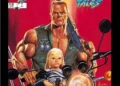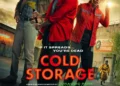The DualSense Edge Wireless Controller was sent to us by Sony as a review unit. I reviewed DualSense Edge Wireless Controller with pre-launch access and with; the existing firmware available at launch.
I have played pretty much all of the first-party PS5 games and put in many hundreds of hours on the DualSense controller. The DualSense Edge Wireless controller is a highly customisable controller that gives plenty of quality-of-life gaming improvements and allows players to adjust the controller to their needs.
The first noticeable thing about the controller is the carry case which includes; four stick caps (two high dome / two low dome), four back buttons (two lever back buttons and two half dome back buttons), USB braided cable, and a connector housing. The carrying case is cool, and I love the design; it’s very slick. There is a QR code inside which explains how to set up the controller and each of the constituent parts.

The first thing I placed was the back buttons. I tried both half dome and lever back buttons; my preference was the lever back buttons due to the almost flush design of buttons against the back of the controller. If you want more pronounced; buttons, the half domes are the buttons of choice. I also removed the standard caps and used the low dome caps, which I preferred over the high dome caps. Overall I found the set-up and controller use easy. Once you connect it to the console, you can set up controller profiles more than once if you want to, depending on what; game you’re playing and whether you want haptic feedback and custom key mappings. You can also customise the stick sensitivity, stick dead zones and trigger dead zones. The fn buttons on the base of the controller; allow you to switch profiles within games and change volume too. The walk-through allows for custom mapping of keys; for me, mapping L3 and R3 to the back buttons was a great quality-of-life improvement for me. I dislike; trying to push L3 or R3 on the analogue stick and moving your character by mistake. The L2 and R2 triggers allow for three adjustments for the trigger length, so you adjust them depending on your preference for a long push or more rapid L2 and R2; they can be changed independently too. Set up and use was a joy in general.
The Dualsense Edge is slightly heavier; it’s noticeably compared to the DualSense, 46 grams, according to Sony. It does give a sturdier and more solid feel to it. Dimensions-wise, it’s fairly close; it’s a small bit wider and thicker in profile, not that noticeable and doesn’t affect its use. It grips just as well as the DualSense and doesn’t cause any more fatigue. It fits snugly into the hand; it has slip-resistant inner grips, a built-in microphone, adaptive triggers and motion controls. There is no real adapting to it once you have used a dual sense; it’s an easy migration.

To charge from no battery took approx 3 hours, but this may vary; I got around 6-8 hours of playtime from the controller when I used it, but this will vary from the game and the haptic feedback intensity. Another thing to note is the ability to change the stick modules if you encounter drift. The modules cost $20.
Compared to the original dual sense, I was expecting longer battery life. I think 6-8 hours is just too short, and also; the price point with the lack of battery life isn’t great. Positives, the mappable back buttons and ease of customisation are superb. I like the heavier feel and more sturdiness. I played a lot of Horizon, and the additional buttons did make a big change for me, L3 and R3; being mapped to back just made for slicker gameplay. It’s aimed at all gamers that want an improved controller experience which it delivers on. If you want a better gaming experience, the controller is better than the original dual sense. The DualSense Edge controller goes on sale on 26th January 2023 for €239.99.
Overall: 7.5/10
Enjoys more than the odd game, long time gamer, somewhat a technologist and everything else in between.
Also enjoys a good solid game of FIFA online. Currently PS4, XBOX 360 and STEAM.